NinjaTrader Setup Guide
Step-by-step instructions for configuring NinjaTrader with NinjaStrat products
NinjaTrader Setup Guide
This guide walks you through setting up NinjaTrader for optimal use with NinjaStrat strategies and indicators.
Prerequisites
- NinjaTrader 8 (version 8.1.3.1 or higher)
- Active data feed connection
- Downloaded NinjaStrat files
Installation Steps
1. Import NinjaStrat Files
- Open NinjaTrader Control Center
- Go to Tools → Import → NinjaScript Add-On
- Select your downloaded .zip file
- Click "Import"
2. Enable Tick Replay
Tick replay is required for accurate strategy performance:
- Navigate to Tools → Options
- Select Market data category
- Check "Show Tick Replay"
- Click OK
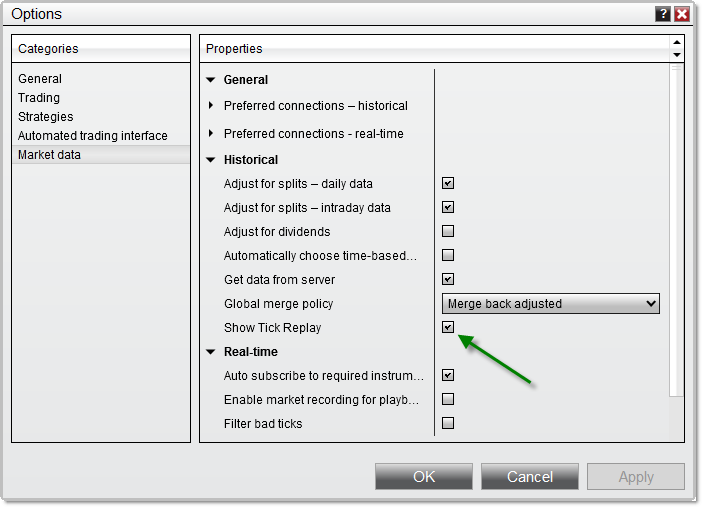
3. Configure Data Series
When adding strategies to charts:
- Right-click chart → Data Series
- Enable "Tick Replay" checkbox
- Set appropriate bar type and period
- Click OK
Video Tutorial
Watch our complete setup walkthrough:
Verification
To verify correct installation:
- Check strategies appear in Strategy list
- Ensure indicators show in Indicator list
- Test on replay data before live trading
Troubleshooting
Common Issues
Strategies not appearing:
- Restart NinjaTrader after import
- Check compilation errors in NinjaScript Editor
No trades in backtest:
- Verify tick replay is enabled
- Check strategy settings
- Ensure data covers testing period
Performance discrepancies:
- Always use tick replay
- Match historical fill processing settings
- Use appropriate slippage settings
Next Steps
- Configure strategy settings
- Review risk management
- Join our Discord for support